Welcome to Desert Sky Computing
I believe there is a need in the Mesquite area for a reasonable price structure for local residents. My goal is to provide the best professional computer services and support at affordable prices and in some cases free of charge. There is never a charge for consultation to Mesquite residents. See the suggested pricing policy here.



I also believe that most computer problems, as much as 80% according to Microsoft, can be fixed by the home user. With that in mind, I have tried to develop this website with information that targets the average home user. Each of the most common issues are discussed in layman's terms with many illustrated with step by step instructions. Each possible solution also states the potential risks, if any, and how best to avoid them. But, fixing computers is not everything this site is about.
Just as important as learning how to use
your computer is learning how to discover the wealth of
information on the internet and the web. They hold an endless supply
information on hobbies available to you. On every page you visit on this site
I
encourage you to explore the page by moving your mouse around to find all
the links. Whenever your mouse cursor turns into a pointing finger ![]() click
to discover new content.
click
to discover new content.
THE WEALTH OF THE WEB AT YOUR FINGERTIPS
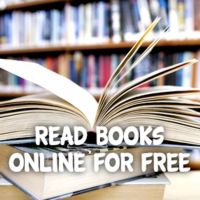


Using both original training material and the wealth of information on the World Wide Web. I will be offering free information online for all my clients.
- Many of us are already familiar with using E-mail, and many of us do so with on-line accounts like G-mail, Yahoo or Hotmail. Learn how to use your computer based email program. It is a better tool for stopping Spam", combining all your accounts on one page or creating custom folders for organizing and archiving your mail.
- Are your photos scattered and duplicated all over your computer? There are several good photo organizers and some with basic photo editing options. Let's see what works well and what doesn't.
- There are literally hundreds of thousands of books on-line for free. You can even access many of your favorite books from your local library.
- View new videos on-line, Download and play music, Don't just listen to your favorite music, learn about the artists and actors in detail.
And don't stop there....
Using hobby sites, you can explore new places, go into the past with Google Earth. You can join groups of just about anything you can imagine. Quilting, Painting, Gun Collecting, Sell or buy on-line safely. .

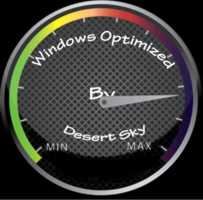







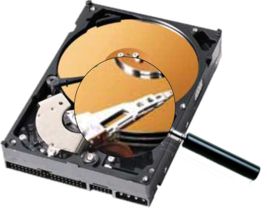




@desertskycomp